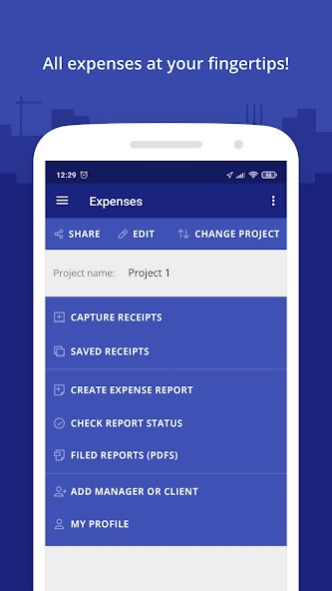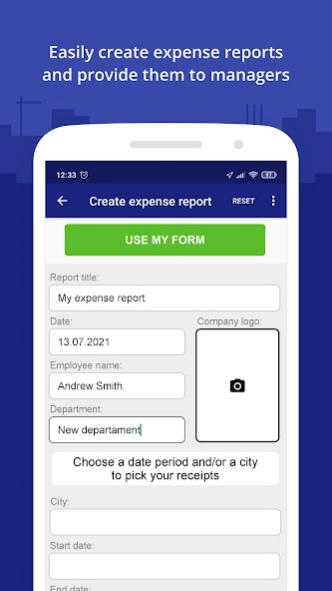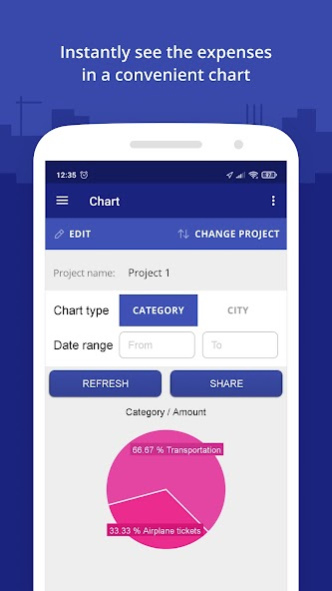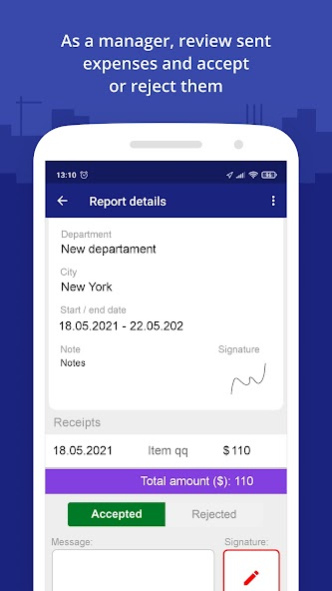Quick Expense Reporting 1.0.35
Free Version
Publisher Description
Quick Expense Reporting
Would you like to have a perfect pocket travel expense report log that could help you instantly create expense reports, capture and insert images of checks, receipts, invoices and bills, and share this information as PDF and Excel reports on the spot? Look no further! We have designed this the Most Effortable Quick Expense Reporting app specifically to meet these needs! Track and report such business expenses as travel, lodging, meals, phone, conference fees, materials, etc. on the go with the convenience of your mobile device! The Quick Expense Reporting app will enable you to email completed invoices easy and fast and store all the information in the accumulative database.
With Quick Expense Reporting, you will be able to:
• Easily and fast create expense reports
• Capture images of receipts/bills/checks, etc.
• Propose trips to get supervisors' approval
• Show locations of the entries
• Calculate your expenses
• Save collected data locally on your mobile device
• Edit/delete log entries
• Approve employees’ expense reports and check statistics in an easy to use Chars tab
• Retrieve PDF and Excel files of the reports, print and share them via email and other sharing options available on your smart phone or tablet
• Work in offline/online mode
Benefits:
• Create expense reports on the go
• Save time
• Improve data accuracy
• Prevent data loss
• Increase productivity and efficiency
• Eliminate paperwork and go green
Moreover, you can:
- Save receipts during the trip, attach them to reports
- Recollect business trip reports
- Save them and sync over all your devices
- Print, e-mail them or share via cloud drives
- Approve or deny employees’ reports and check statistic on Charts tab
- Calculate tips, interest, convert currency
- upload forms to cloud drives
- save and view generated reports on your device
By downloading, you agree to the Terms of Use at https://www.snappii.com/policy
Quick Expense Reporting app is limited with 10 free actions per month. To get unlimited number of actions per month please subscribe to monthly or yearly subscription In-App Purchase. Use a one time in-App purchase to remove all ads.
In-App Subscription Details:
• Monthly Unlimited Form Submission Subscription to get is $19.99 US dollars per month
• Annual Unlimited Form Submission Subscription to get is $199.99 US dollars per year
• Payment will be charged to Account at confirmation of purchase
• No cancellation of the current subscription is allowed during active subscription period
• Subscription automatically renews unless auto-renew is turned off at least 24-hours before the end of the current period
• Subscriptions may be managed by the user and auto-renewal may be turned off by going to the user’s Account Settings after purchase
• Any unused portion of a free trial period, if offered, will be forfeited after purchasing a subscription
Premium in-app subscriptions are solely for this live app use. If you decide to customize the app on your own on the Snappii platform you should get a separate platform subscription and cancel your existing in-app subscriptions if any.
About Quick Expense Reporting
Quick Expense Reporting is a free app for Android published in the Accounting & Finance list of apps, part of Business.
The company that develops Quick Expense Reporting is Snappii. The latest version released by its developer is 1.0.35.
To install Quick Expense Reporting on your Android device, just click the green Continue To App button above to start the installation process. The app is listed on our website since 2021-07-07 and was downloaded 0 times. We have already checked if the download link is safe, however for your own protection we recommend that you scan the downloaded app with your antivirus. Your antivirus may detect the Quick Expense Reporting as malware as malware if the download link to com.snappii_corp.expense_report_app is broken.
How to install Quick Expense Reporting on your Android device:
- Click on the Continue To App button on our website. This will redirect you to Google Play.
- Once the Quick Expense Reporting is shown in the Google Play listing of your Android device, you can start its download and installation. Tap on the Install button located below the search bar and to the right of the app icon.
- A pop-up window with the permissions required by Quick Expense Reporting will be shown. Click on Accept to continue the process.
- Quick Expense Reporting will be downloaded onto your device, displaying a progress. Once the download completes, the installation will start and you'll get a notification after the installation is finished.